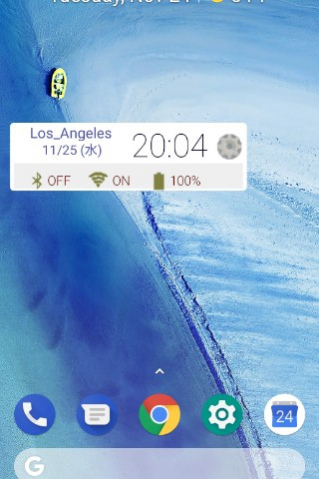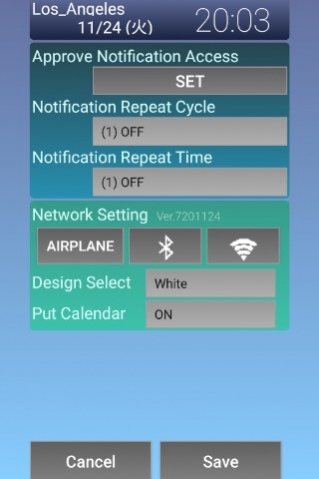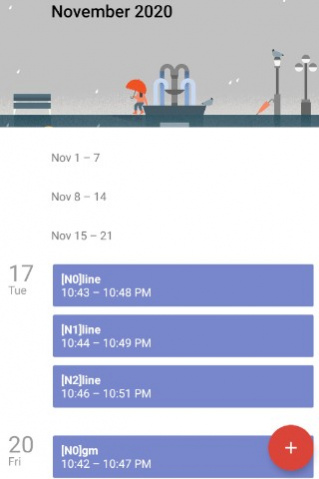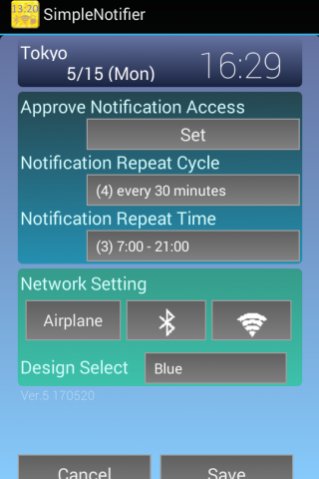Simple Notifier 220310a
Free Version
Publisher Description
Have you missed Emails, Messages or missed Calls?
This widget always show you messages, and will notify you periodically until you aware of it.
Function added to automatically register notification in your calendar. When this function is turned on,
notifications generated on that smartphone will be saved in your calendar. Even if you don't bring your
smartphone, you can check the notification by looking at the calendar from another smartphone or PC.
[ How to Setup Notification ]
- Setup menu for this application will appear on touch upper side of the Widget.
- You need to "Approve Notification Access" on the setup menu.
- Sounds and vibration on Periodical Notification will follow your phone settings.
- This Application show "Show Lights" messages only. If you want to exclude
the notification from specific Application, disable the notification for the Application as follows.
1. Touch "Setting" on your phone menu and select "Apps".
2. Select Application you want to exclude from the list.
3. Disable "Show notification" on the Menu.
For Android 6.0 or higher:
1. Touch "Setting" on your phone menu and select "Sound & notification".
2. Touch "App notification" and select Application you want to exclude from the list.
3. Enable "Block all" on the Menu.
[ How to Setup Widget ]
- Because this is "Widget application", you need to place application on your Home screen after installed.
- If you are updating this app, Widget may not appear correctly. On this case, please uninstall the App and install App again.
1. There are two way to list widgets depends on your device as specified following a or b.
a) Open the app drawer (Tap icon to listup all apps), and Tap the "Widgets" tab.
b) Long press on empty area of home screen , then menu to add widgets will appear.
2. Find the Widget for this App and Long press, Drag and drag it to the home screen.
3. Tap [SAVE] button on the Setup Menu for this App, Widget will appear on the screen and in use.
About Simple Notifier
Simple Notifier is a free app for Android published in the Themes & Wallpaper list of apps, part of Desktop.
The company that develops Simple Notifier is Mori. The latest version released by its developer is 220310a.
To install Simple Notifier on your Android device, just click the green Continue To App button above to start the installation process. The app is listed on our website since 2022-03-10 and was downloaded 2 times. We have already checked if the download link is safe, however for your own protection we recommend that you scan the downloaded app with your antivirus. Your antivirus may detect the Simple Notifier as malware as malware if the download link to com.simple.notifier is broken.
How to install Simple Notifier on your Android device:
- Click on the Continue To App button on our website. This will redirect you to Google Play.
- Once the Simple Notifier is shown in the Google Play listing of your Android device, you can start its download and installation. Tap on the Install button located below the search bar and to the right of the app icon.
- A pop-up window with the permissions required by Simple Notifier will be shown. Click on Accept to continue the process.
- Simple Notifier will be downloaded onto your device, displaying a progress. Once the download completes, the installation will start and you'll get a notification after the installation is finished.